In previous versions of Backup Exec, individual Exchange mailboxes were backed up separately from the Information Store so that individual mailboxes could be restored. Backup Exec 11d now supports a new feature called Granular Restore Technology (GRT) which allows the restore of individual mailboxes from the backup of the Information Store. For more information on GRT please read the related documents section below.
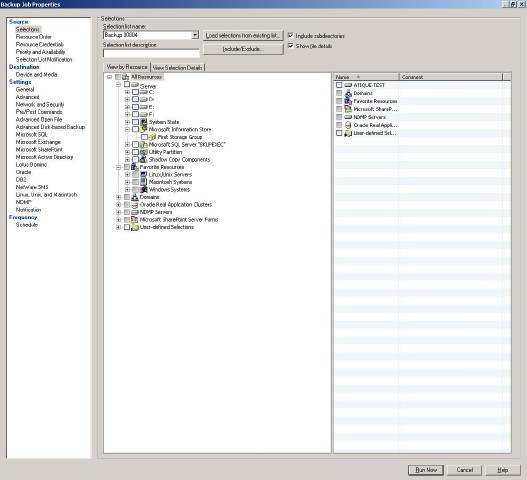
To use the legacy method for backing up individual Exchange mailboxes and public folders perform the following:
1. On the Tools menu, click Options (Figure 2)
Figure 2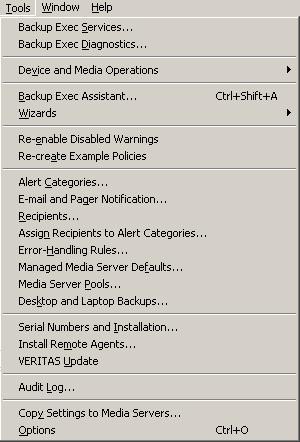
2. On the properties pane, under Job Defaults, click Microsoft Exchange (Figure 3).
Figure 3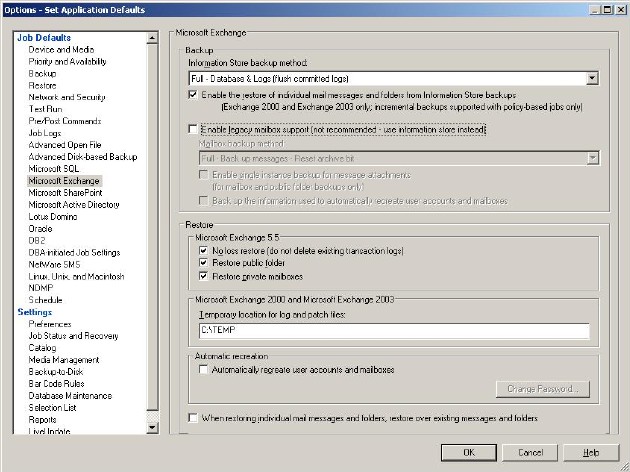
3. Check Enable legacy mailbox support (not recommended – use Information Store
instead) (Figure 4).
Figure 4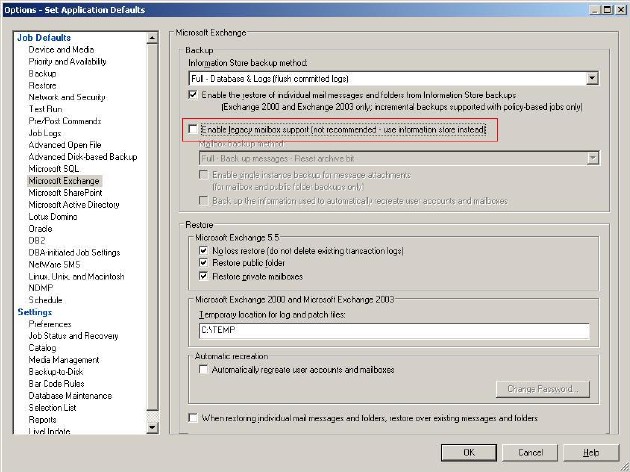
4. Click OK.
5. On the navigation bar, click the arrow next to Backup.
6. Click New Backup Job.
7. On the Properties pane, under Source, click Selections.
8. View the Exchange mailboxes or public folders that you want to back up. (Figure 5)
Figure 5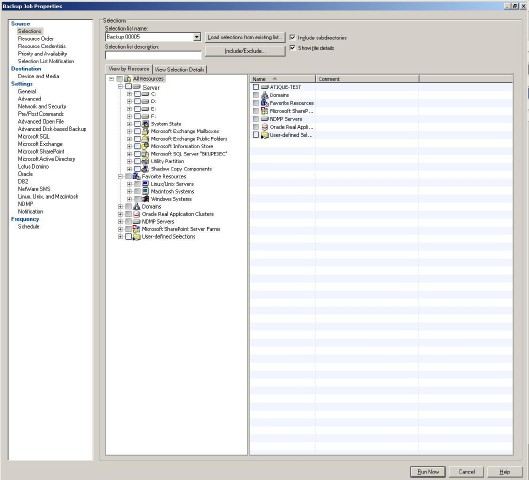
Kaynak: seer.entsupport.symantec.com
belgesi-1318